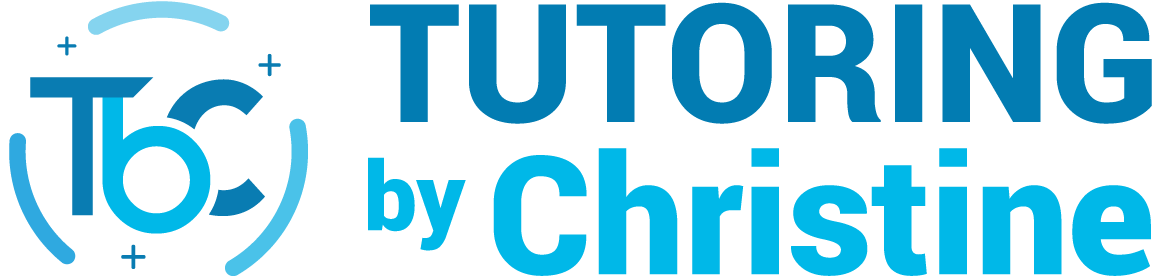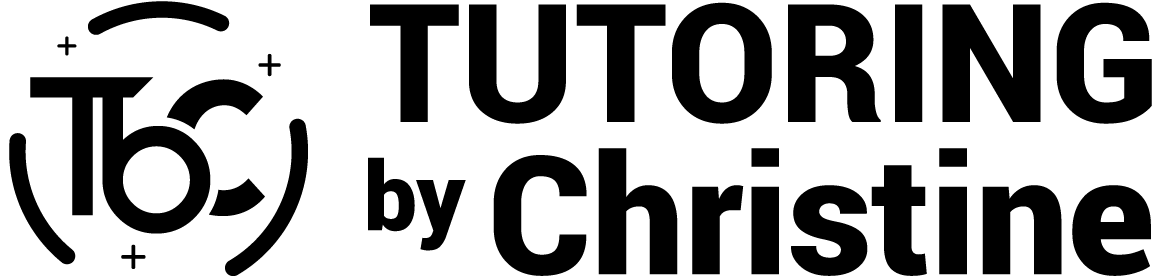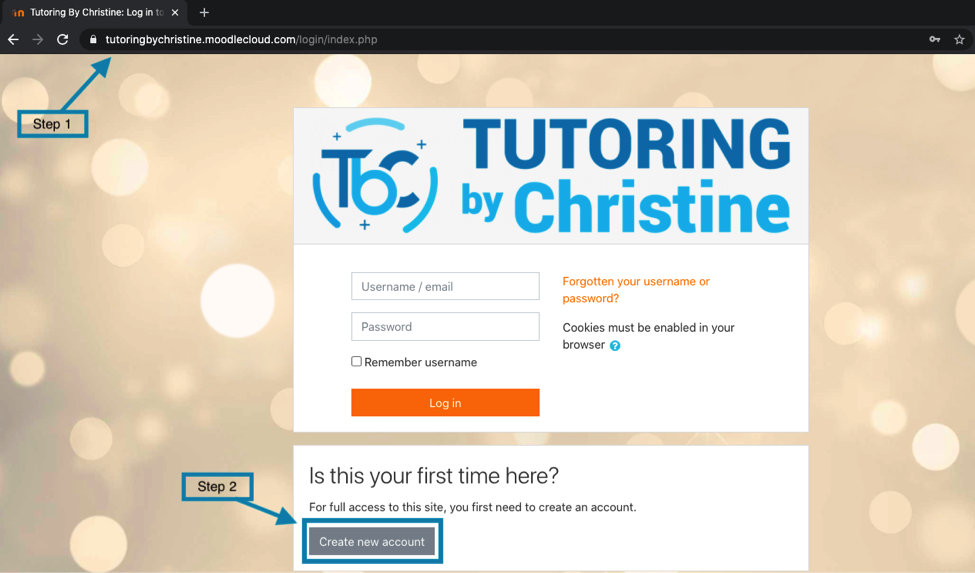TBC 2020 TACHS Online Test Prep
How to Create a Moodle Account
• Step 3: Before you can make an account, you will be brought to the first policy page, scroll to the bottom and click “Next”
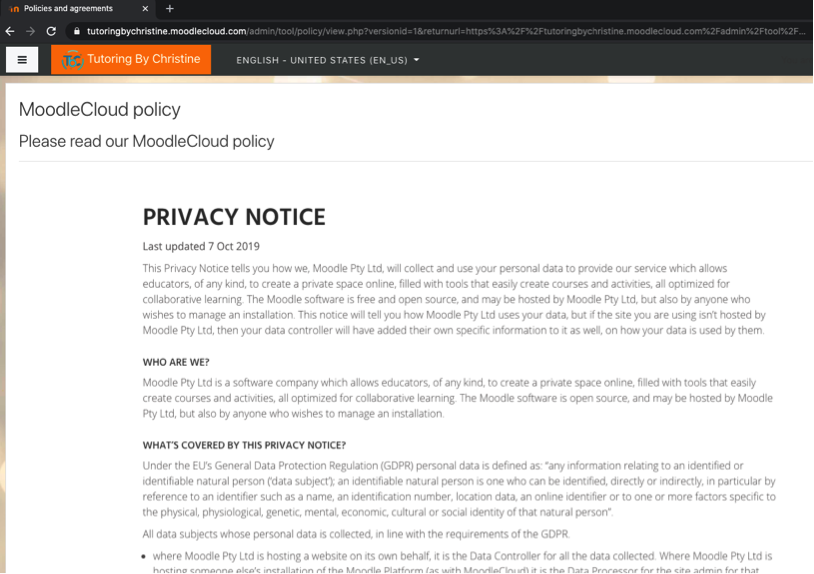
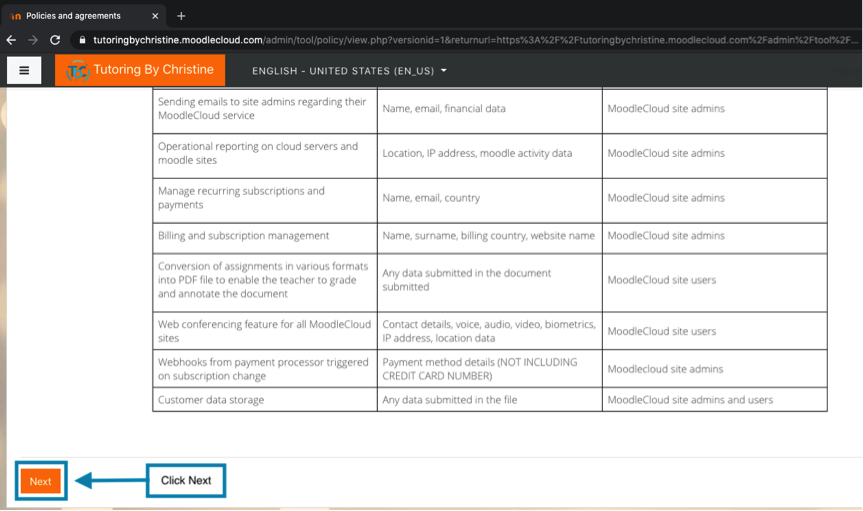
• Step 4: You will be brought to the second policy page, scroll to the bottom and click “Next”
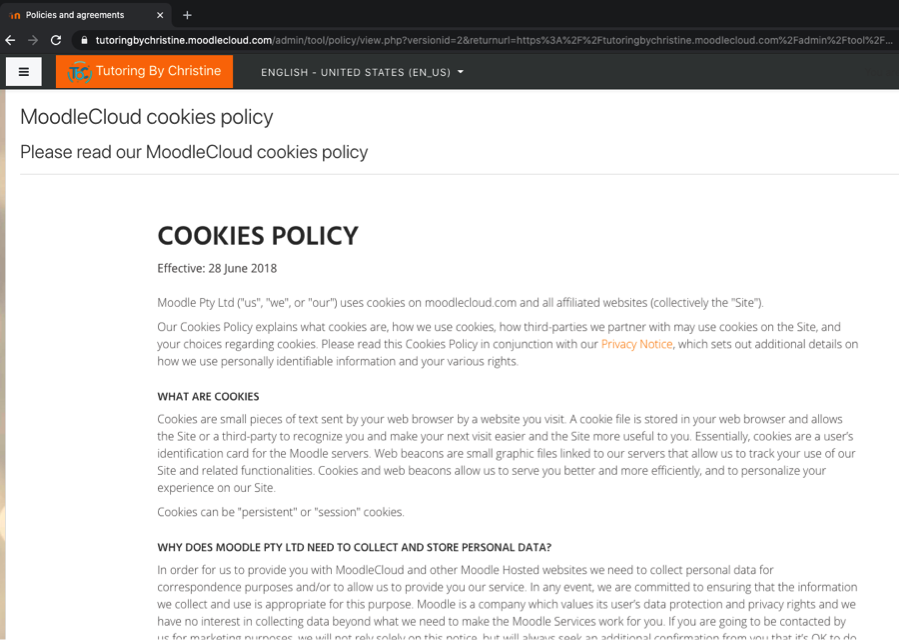
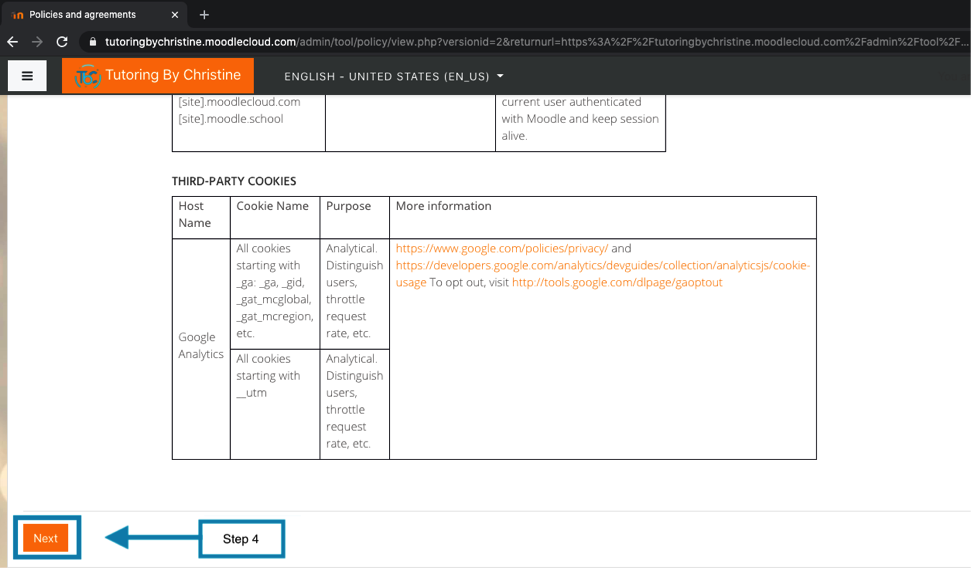
• Step 5: Check off both boxes
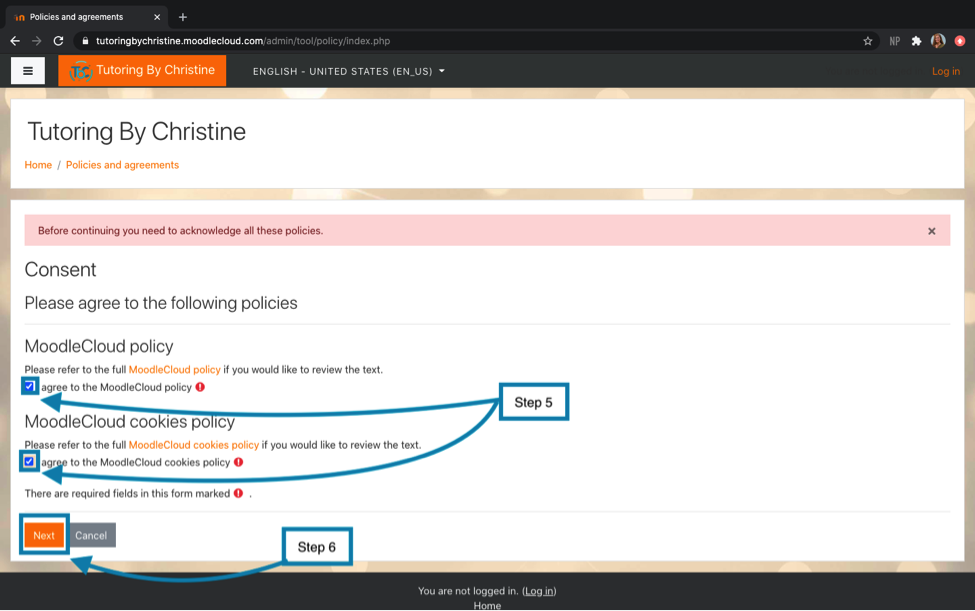
• Step 6: Click Next
• Step 7: Fill out information, make sure you keep record of your email, username, and password. *DO NOT USE A SCHOOL EMAIL!* * DO NOT SHARE YOUR ACCOUNT INFORMATION WITH ANYONE*

Step 8: Click Create my new account.
• Step 9: After clicking “Create my new account” it will take you to this page. You do not have to do anything further on this page. See next step.
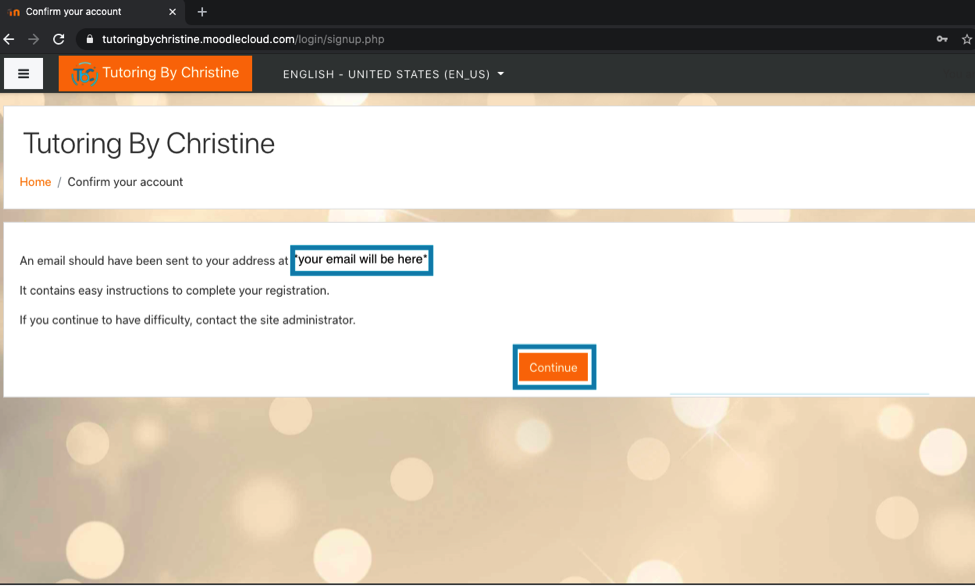
• Step 10: Go to your email account & check for the following email:
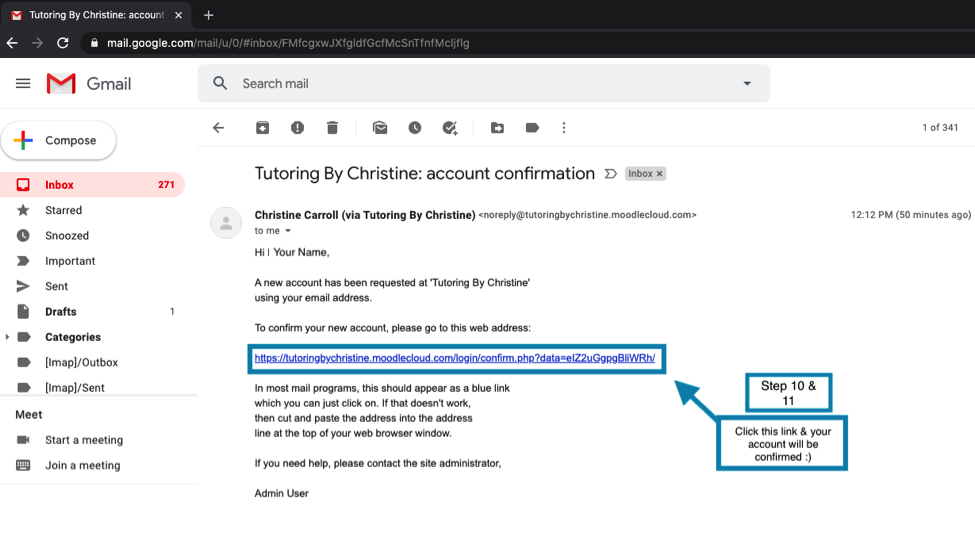
• Step 11: Click the link
• Step 12: After you click the link it will bring you to this page. Click Continue.
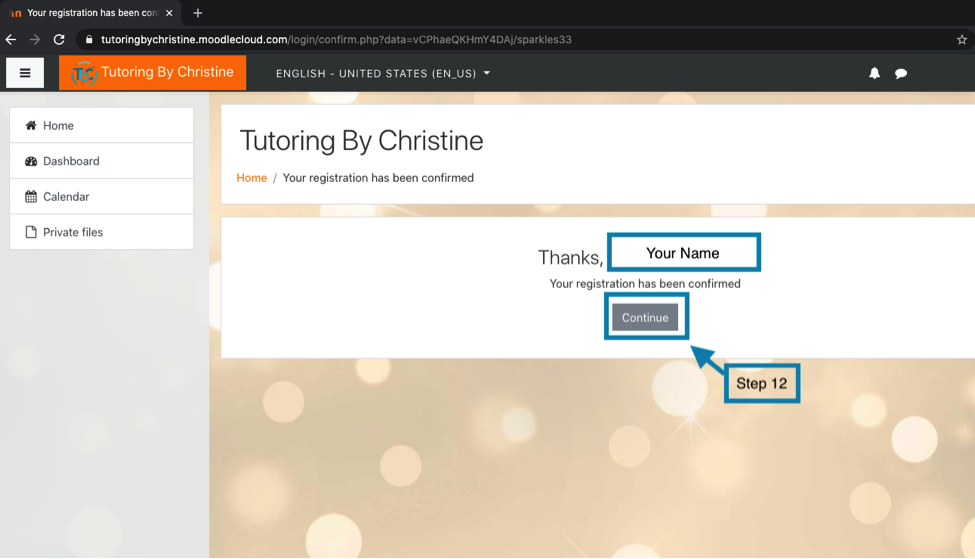
• Final Step: After you click continue, it will bring you to the Practice Test Homepage and your Moodle Account Setup is complete.